Transfer OLT between Accounts
This Document guides you on how to transfer OLT between Onewallet, Metamask and Exchanges.
OneWallet to Metamask
info
No Onewallet, Configure it here
Login to your Onewallet -> Click on Send option on left panel.
Fill all your details and paste your "Metamask Address" in To section.

- click on Send to make the transaction.
Metamask to Onewallet
info
No Metamask, Configure it here
Login to Metamask and select Oneledger Mainnet account. (To configure Oneledger Mainnet on Metamask click here)
Go to Onewallet and copy your 0x address.
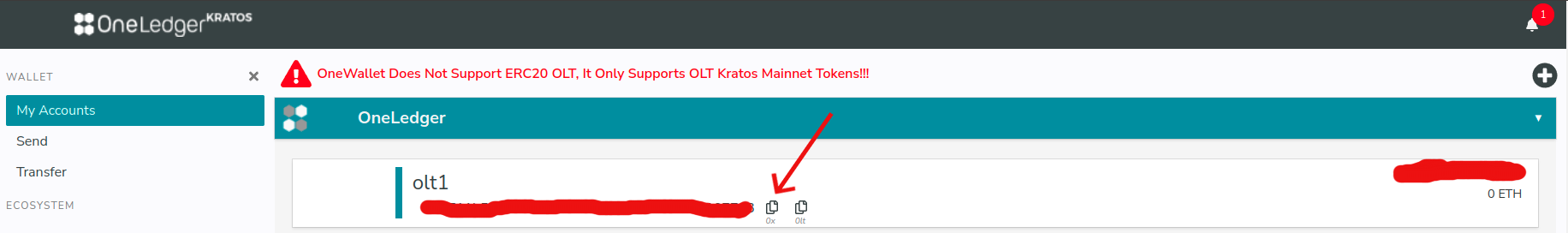
- Now click on Send in your metamask and paste your Onewallet 0x address.

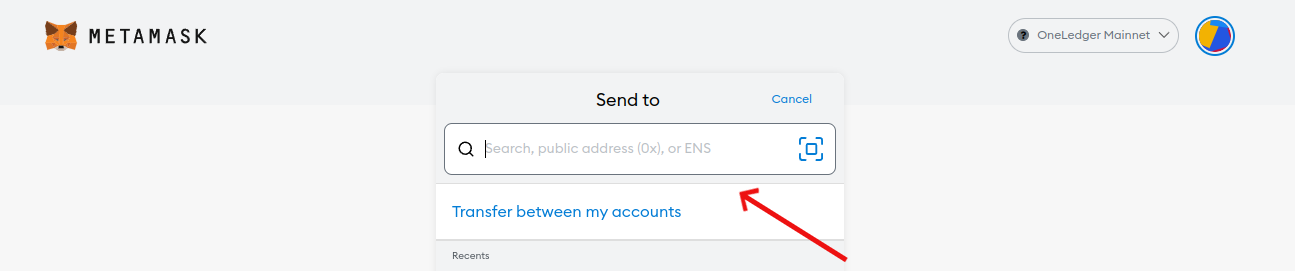
- Follow the next steps to make the transaction.
Exchanges to Metamask
info
Here we are going to see Kucoin as example.
Copy "OLT" address from Metamask and change prefix "0x" --> "0lt"
(For Example: 0xabc... to 0ltabc...)
Now click on Withdraw in your Kucoin and paste your Metamask 0lt address.
Follow the next steps to make the transaction.
Metamask to Exchanges
Copy "OLT" address from Kucoin and change prefix "0lt" --> "0x"
(For Example: 0ltabc... to 0xabc...)
Now click on Send in your metamask and paste your Kucoin 0x address.

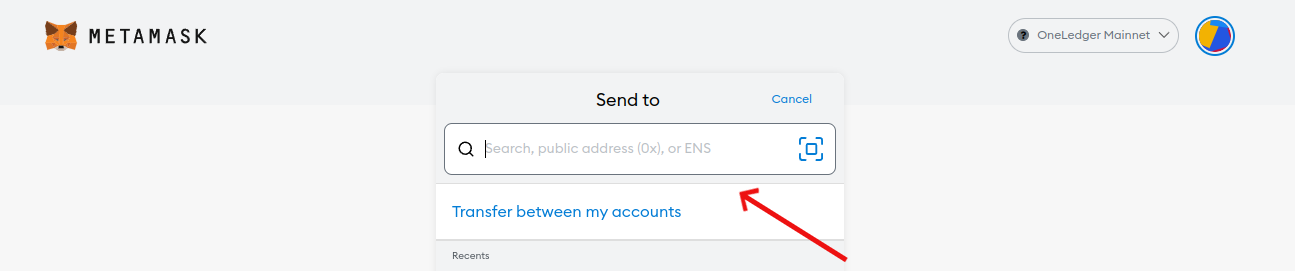
- Follow the next steps to make the transaction.