OneWallet
Oneledgerians can hold OLT with our safe and secured OneWallet, You can easily send OLT to others and transfer between your oneledger accounts. OneWallet is also enabled with Live Apps feature where you can access our oneledger products. Why wait? create one now.
How to create OneWallet?
Step 1. Install OneWallet on your browser
- Currently OneWallet supports chrome browser extension. From your chrome browser search for Kratos onewallet extension.
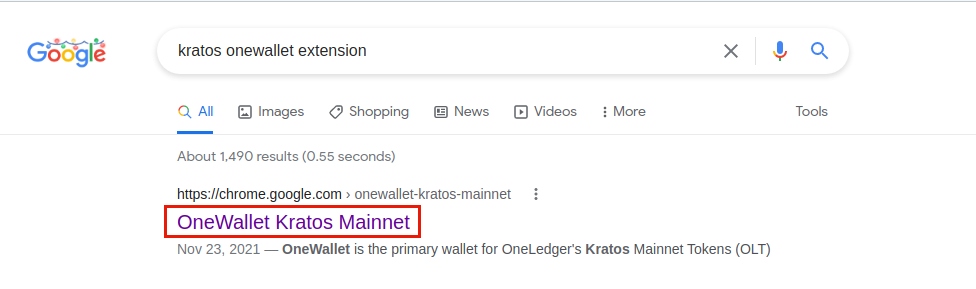
Click Add to chrome.
Click Add extension.


- Click OneWallet icon on top right corner of chrome browser.

You have successfully installed OneWallet extension!
Step 2. Create an account
The next step is to create an account.
- You will be asked to enter a new password. Enter strong password, agree terms and conditions now click create.
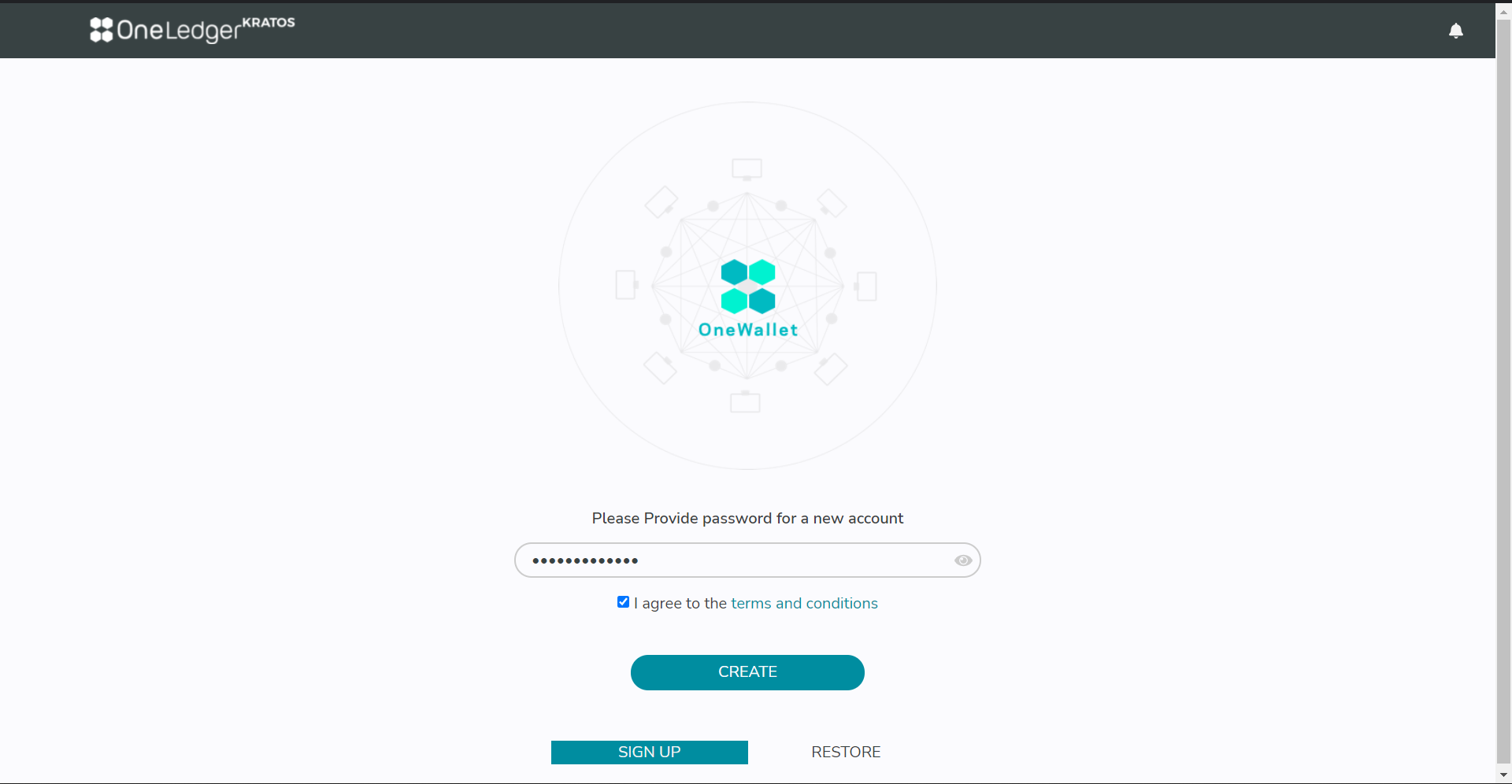
- You will see a 24 words pass phrase. Save words as a file or copy them to a safe place and click Next.
important
pass phrase words are used to restore your account please remember to store in secret place!!!
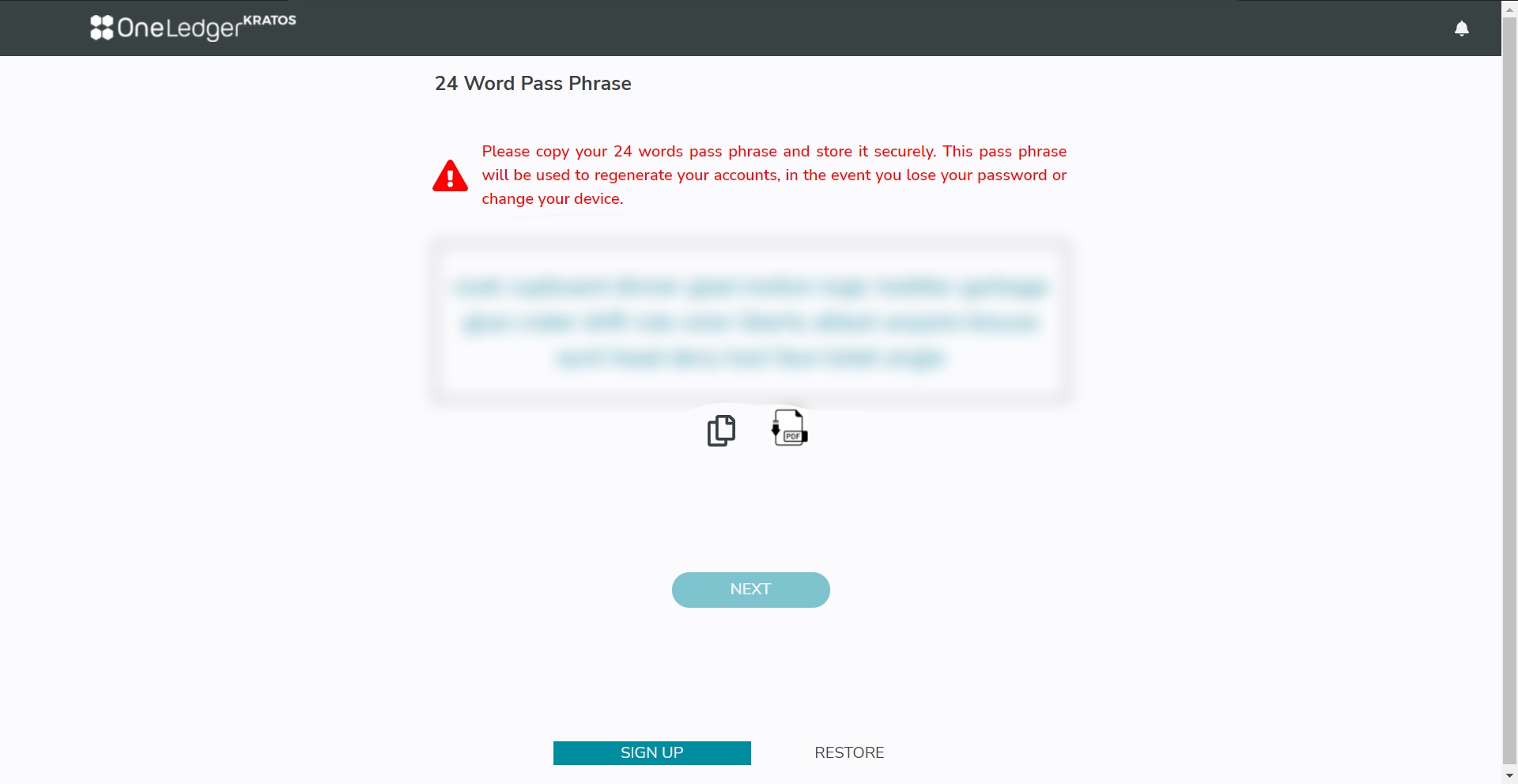
- click '+' button on top right corner of onewallet home page.

- Give account name of your choice and click enter, it will prompt for password please enter your OneWallet password.
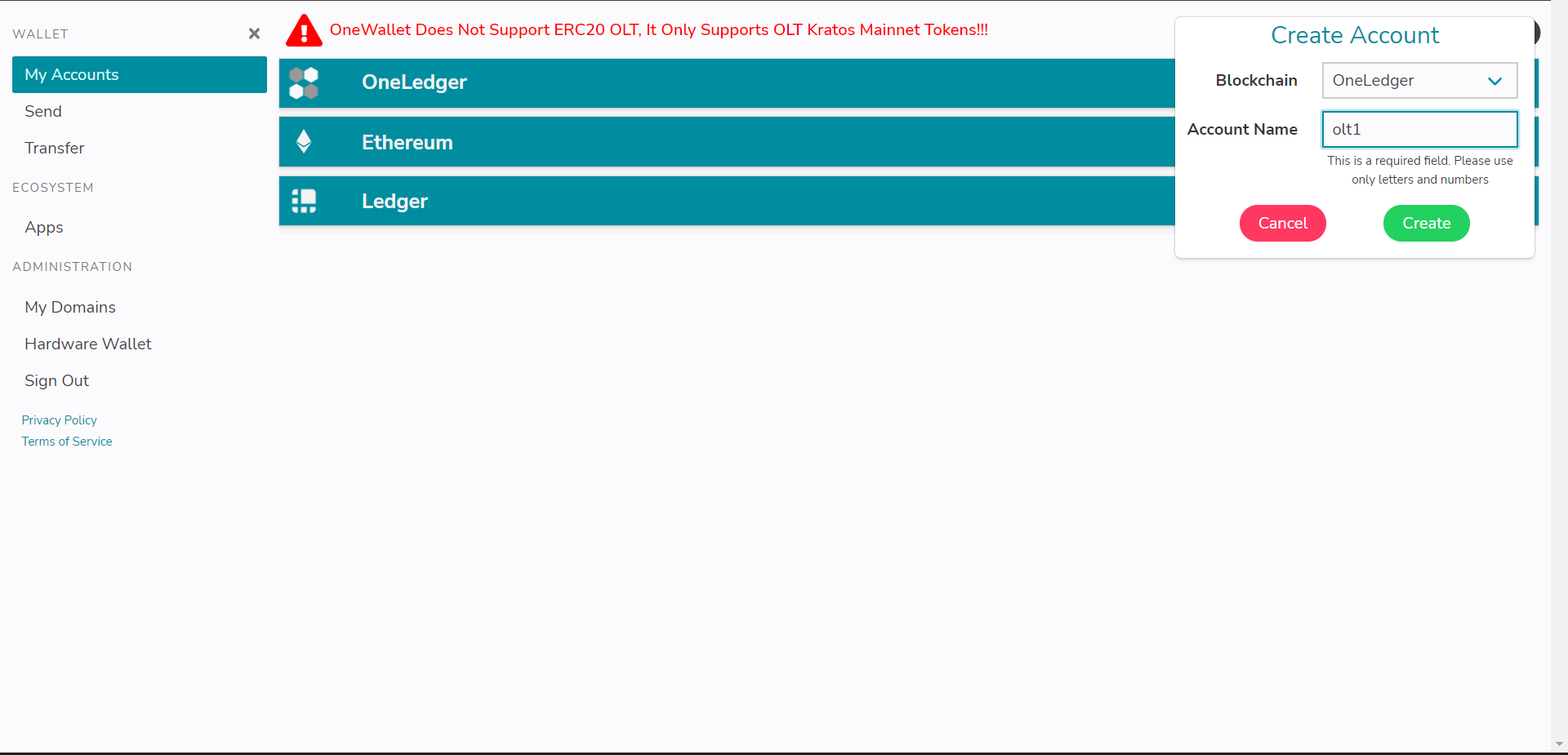
Congratulations! You have successfully created your OneWallet account. You can create multiple accounts.